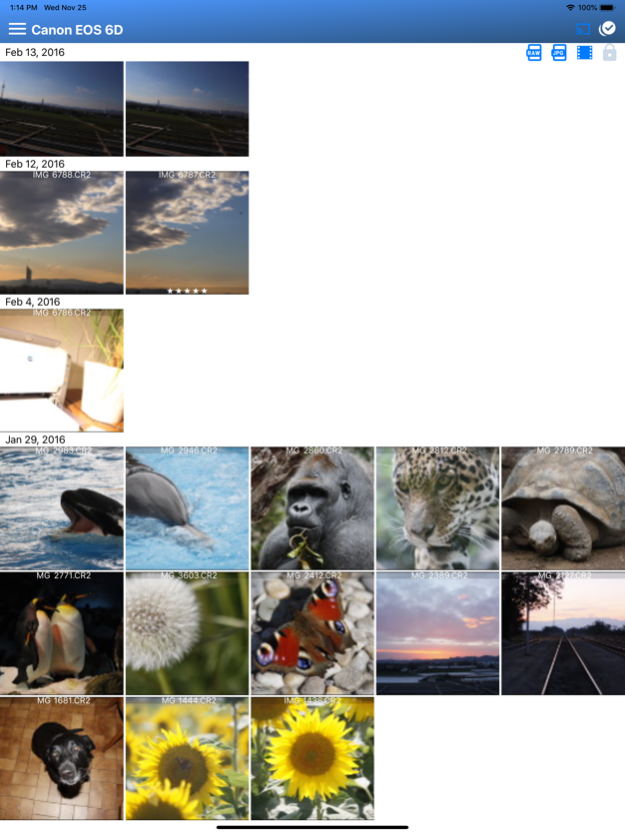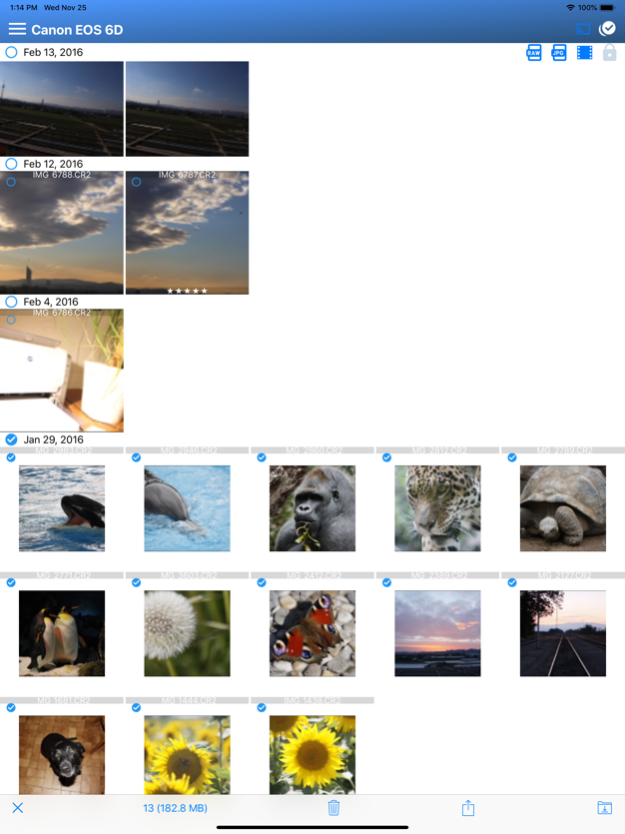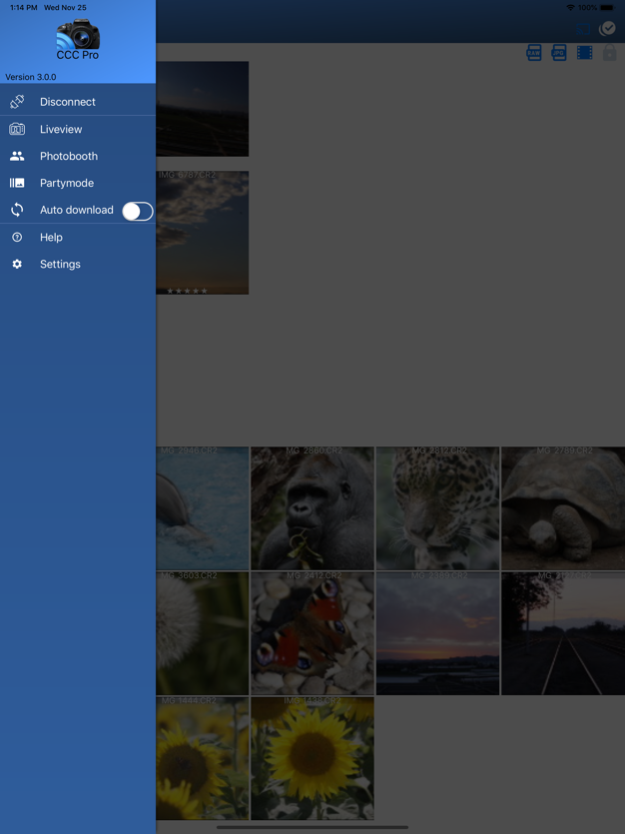Camera Connect & Control 5.5.2
Free Version
Publisher Description
Connect your camera with your phone and bring your photography skills to a new level. This app is the reason why gps & wifi suddenly makes sense on your camera.
Features:
- View all pictures on the camera in a nice grid.
- Quick loading of jpg and raw files (CR2 and NEF).
- Directly share pictures from camera to other apps (like Whatsapp, Instagram, Facebook)
- Download complete files from camera to files app
- Remote capture
- Connect your camera to the hotspot of your phone if no wifi is available
- see protected files
- Bulb capture
- Focus bracketing
- Use liveview to control all settings of your camera
- Use usb or wifi connection
Features of paid version:
Lite
- show Exif data (including gps data)
- download of singles files (also Raw)
- bulk download, bulk delete, bulk share
- filter current view (raw, jpeg, videos, protected files)
Pro
- Liveview with camera control
- Change settings of the camera (shutter speed, aperture, exposure compensation, iso, whitebalance, picture style, drivemode, metering, image format)
Supported cameras:
Canon (cameras without wifi must be connected via usb)
• M10, M100
• EOS R, RP, R5, R6, R6 II, R7, R8, R10, R50, R100
• 1Ds Mark III
• 1D X, 1D X Mark II
• 1D Mark IV
• 5D Mark II, 5D Mark III, 5D Mark IV
• 5DS
• 6D, 6D Mark II
• 7D, 7D Mark II
• 50D, 60D, 70D, 80D, 90D
• 100D / REBEL SL1
• 200D / REBEL SL2
• 250D / REBEL SL3
• 500D / REBEL T1i
• 550D / REBEL T2i
• 600D / REBEL T3i
• 650D / REBEL T4i
• 700D / REBEL T5i
• 750D / REBEL T6i
• 760D / REBEL T6s
• 800D / REBEL T7i
• 1100D / REBEL T3
• 1200D / REBEL T5
• 1300D / REBEL T6
• 1500D / 2000D / REBEL T7
• 3000D / 4000D / REBEL T100
Nikon
• D90
• D300, D300S
• D500
• D600, D610
• D750
• D850
• D3400, D3500
• D5200, D5300, D5500, D5600
• D7100, D7200, D7500
• P900
• Z 30, Z 50
• Z 5, Z 6, Z 6 II, Z 7, Z 7 II, Z 8, Z 9
Sony
Sony cameras that have the 'Smart Remote Control' app, like Alpha 6300.
Important: update 'Smart Remote Control' on your camera before using this.
To update open 'PlayMemories Camera Apps' and select 'Smart Remote Control' from the list of apps.
Terms of use (EULA): https://www.apple.com/legal/internet-services/itunes/dev/stdeula/
Mar 20, 2024
Version 5.5.2
* fix crash
About Camera Connect & Control
Camera Connect & Control is a free app for iOS published in the Screen Capture list of apps, part of Graphic Apps.
The company that develops Camera Connect & Control is Rupert Kurka. The latest version released by its developer is 5.5.2.
To install Camera Connect & Control on your iOS device, just click the green Continue To App button above to start the installation process. The app is listed on our website since 2024-03-20 and was downloaded 96 times. We have already checked if the download link is safe, however for your own protection we recommend that you scan the downloaded app with your antivirus. Your antivirus may detect the Camera Connect & Control as malware if the download link is broken.
How to install Camera Connect & Control on your iOS device:
- Click on the Continue To App button on our website. This will redirect you to the App Store.
- Once the Camera Connect & Control is shown in the iTunes listing of your iOS device, you can start its download and installation. Tap on the GET button to the right of the app to start downloading it.
- If you are not logged-in the iOS appstore app, you'll be prompted for your your Apple ID and/or password.
- After Camera Connect & Control is downloaded, you'll see an INSTALL button to the right. Tap on it to start the actual installation of the iOS app.
- Once installation is finished you can tap on the OPEN button to start it. Its icon will also be added to your device home screen.